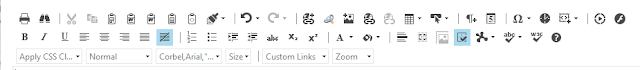Blog Summary - 2025
2025 Technical Articles Collection — Sitecore, Cloud & Modern DXPs This is a consolidated index of every blog I published in 2025, showcasing detailed guides, troubleshooting approaches, and architectural solutions across Sitecore XM Cloud, Content Hub, Azure, and Next.js. A convenient one-stop place to explore my most valuable contributions this year. Sitecore CMP + DAM: The Upstream Content Factory for Structured, Governed, and Predictable JSON Delivery Published On: Nov 24, 2025 In modern omnichannel architectures, content is no longer created for a single website. It must travel to mobile apps, digital screens, e-commerce engines, CRM systems, chatbots, and more. Read Full Post → Sitecore XM Cloud + Sitecore AI: A Practical Guide to All the New Features Published On: Nov 19, 2025 Sitecore has re...